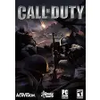GameLoop
GameLoop is a Windows-based program that lets you play...
- Category Various Utilities
- Program license Free
- Version 4.1.127.90
- Works under: Windows 10
- Program available in English
- Program by Gameloop
GameLoop is a Windows-based program that lets you play Android games on your PC. It's an intriguing prospect given just how many great mobile games have been released. There was a time when mobile gaming was more of an afterthought within the industry as a whole. But today some of the best and most creative games specifically target Android and iOS. But at the same time, there's no arguing the point that there are also a lot of fantastic games that don't run on mobile devices.
Just using a phone or tablet for mobile gaming might seem like a simple solution. But doing so has become increasingly problematic over time. New iterations of mobile operating systems tend to break compatibility with preexisting games. And iOS users often find themselves wishing that they could play games that are only available on Android. Of course, there's also a big issue of hardware specs when considering a new mobile device for gaming.
Mobile games are similar to their desktop-based cousins in that they always benefit from stronger hardware. On a PC you can just swap out a new graphics card when games start to strain against the upper limits of your hardware. But mobile devices aren't really upgradable. You need to buy a new phone to get more memory or graphical horsepower. There are also built-in limitations to how far you're going to be able to push a mobile device. A mid-tier desktop system is still generations ahead of even the most powerful mobile device. And saying that a monitor or TV is bigger than even a tablet's display would be a dramatic understatement. This line of thinking tends to lead to one question. Wouldn't it be amazing if you could play mobile games on your PC? It's a question most fans of mobile games have asked at some point. And GameLoop offers an answer to every one of those concerns.
GameLoop can be described in broad terms as a way to play Android games on your PC with all the power of that platform. But it brings some unique twists to the concept. The first of these points relates to focus. Most Android emulators, as the category's name suggests, focus on emulating Android. This means that the developers need to put as much work into ensuring the emulator can run productivity or social networking apps as they do games. But GameLoop is entirely focused on gaming. As such, GameLoop's developers are free to put 100% of their resources into ensuring games run as smoothly as possible on their platform. The end result is a platform that's perfect for gaming.
This concentration on games also translates into GameLoop's GUI. GameLoop is easily among the top-tier of user-friendly Android emulators. You can get started by simply installing GameLoop, going to its Library tab, and then clicking install on whatever game seems interesting. From there all you need to do is click Open to start the game.
But that shouldn't be taken to mean that you can't tweak your GameLoop gaming experience. The program has some powerful configuration options in the "burger" menu found in its top right corner. And, in particular, the engine options can be used to change how the actual Android engine operates. This is a little akin to being able to swap out parts from a powerful Android tablet. The engine options are set to appeal to the greatest number of usage cases. But if you have a more powerful computer then you can tweak these options to provide a better experience. The video resolution is perhaps the most important of these options. If you have a better-than-average graphic card then you can boost the resolution to provide sharper visuals. The same holds true for the DPI values.
You can also tweak how GameLoop makes use of your Internet connection. This can be extremely important for online games. GameLoop tries to perfectly integrate itself into your working environment. But there are times when you'll want to give GameLoop priority so that you're getting the best possible responsiveness. You can do so by manually setting GameLoop's bandwidth allowances in its settings.
Finally, the people behind GameLoop are almost as important as the program itself. GameLoop was created by, and continues to be maintained by, Tencent Games. Tencent is one of the world's most popular and profitable game companies. And some of their most beloved games were designed for Android. This means that GameLoop is being developed by the same people who are pushing the boundaries of Android gaming. Few companies know Android gaming as well as Tencent. At the same time, Tencent also has a lot of connections within the industry.
Tencent's clout within the gaming industry can't be overstated enough when it comes to the idea of blacklisting either. Online games are notoriously strict about their anti-cheat measures. Some gamers attempt to get an unfair advantage by running cheat programs alongside a game. And, in turn, many online games run special detection systems to identify secondary programs running alongside them. A big problem with Android emulators is that they can often register as one of those secondary programs. An emulator obviously isn't a cheat program but the automated anti-cheat systems typically have no way of knowing that. However, Tencent has the pull to ensure that online cheat-detection will typically understand what GameLoop is. And, as a result, your risk of getting banned from multiplayer games is comparatively low when using GameLoop. This has made GameLoop the default emulator of choice for many games that have cheat-detection systems.
Of course, no program is without some downsides. GameLoop suffers from a universal problem of all emulators - compatibility. Because games are running in a virtual environment there are always going to be some inconsistencies with the real thing. The vast majority of the time these incompatibilities are so minor that you'll never even notice them. But they can show up at times.
Pros:
- Targeted Android support for a high level of compatibility
- Ties to Tencent ensure it’s not going to be blacklisted on game servers
- Useful configuration options to tailor the virtual machine to your needs
Cons:
- Lower level of compatibility than most physical Android devices
- Somewhat high hardware requirements
- Some games might have bugs when run through GameLoop